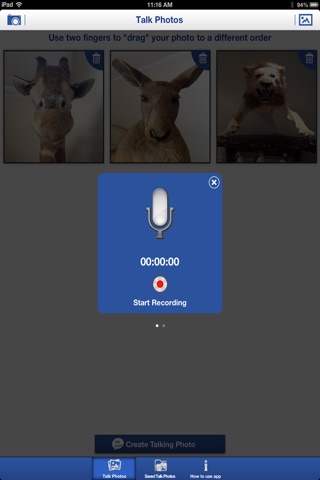Bring your photos to life with your voice using Talk Photo. Use music, television, use your imagination. Why just share ordinary photos when you can turn them into Talking Photos??? Use the Photo Editor to enhance your photo with Preset Filters, Stickers, Frames, Draw, Write Text, Red Eye Remover, Blemish Fixer.
Talk Photo is also a Reverse Mirror. You can Flip either the front or rear facing cameras. So when using the Front Facing camera you will be able to see your True Non-Reversed Image, instead of a Reflection, which is backwards. You can also Flip the Rear Camera view so if you take a photo of yourself in front of the mirror, you will be able to see yourself Non-Reversed as well. Simple solution!!
Take a photo (or select 1 or more photos already on your iPhone or iPad).
Record your voice, any custom message, record a song, save a memory for someone with Alzheimers or memory issues, its up to you.
Send your new Talking Photo or Talking Photo Album to your friends or upload it to Facebook.
Better than a photo and its easy to use. You can create just a single Talking photo or a Talking photo album.
If you choose several photos from your Photo Library and take multiple photos with the camera, the amount of recording time is divided equally by the amount of photos you have. So a 30 second message with 5 photos will have 6 seconds per photo. You can re-arrarange the photos you are working with by using "two fingers" to drag the photo you want to move. Its simple.
Step #1: Take A Photo
Use the front facing camera or rear facing camera to take a new photo or select any photo thats already on your iphone or ipad.
You can take or choose multiple photos. All of the photos you take or select will go into the Talk Photos section. You can arrange the photos in the order you want them to appear. Use two fingers and "drag" photos into the order you choose. The time of your recording is divided evenly with the amount of photos you select. Our next update will have more features with recording on each photo.
Step #2: Record A Message
Tap the "Create Talking Photo" button to open the recording window.
Tap the red "Record" button to record, then Tap it again to end your recording.
Then Tap either High, Medium, or Low, for the quality of photo resolution. High is what we suggest, but the medium and low are choices to give the user the option to have a smaller file size.
Then Tap the "Generate Talking Photo" button and instantly your voice and your photo will be combined into a Talking Photo/Talking Photo Album that will play on anyones smart phone or computer.
Step #3: Share Your New Talking Photos
Email your new Talking Photo to your friends, post it on Facebook, or Text it.
Other Suggestions for Talking Photos:
~ to make your vacation photos come alive.
~ as a memory aid for people with Alzheimers
~ to enable people who are non-verbal to easily share about their life experiences
~ create a Stop Motion Cartoon
~ use it in any way you can imagine for school, work, socially, and for entertainment.
Cool Features of Talk Photo:
~ You can Flip (reverse/invert) with the Front and Rear Facing Cameras.
~ You can Split Scree (Both normal and reversed at the same time) with the Front and Rear Facing Cameras.
~ Zoom In and Out with the Pinch Gesture. You can zoom separately on each side when using the Split Screen Feature.
~ Light works great when you are in a dark place.
~ Photo Editor has plenty of cool features like: Filters, Stickers, Frames, Text, Draw, Red Eye Removal, Blemish Control, Meme.
~ Make your photos come to life with a Custom Voice Message on any photo or multiple photos.
***Your feedback is appreciated.
We are always trying to improve the apps features. Please rate the app and leave your thoughts, likes, dislikes, what you think can be improved.
Thank You
The Waaahaaa Apps Company